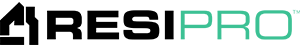You have questions? We have answers!
FAQ
General FAQs
Who is ResiPro?
ResiPro is a leading company for the renovation of single-family homes. The company has been operating since 2010.
What is HoneyBadger Pro?
HoneyBadger Pro is our proprietary software for managing renovation projects and is required for use by our renovation vendors. It is free to download and use.
Vendor FAQs
I am interested in partnering with ResiPro as a vendor – how do I apply?
Visit our Contractors & Vendors page and submit your application. It is free to apply and only takes a few minutes, as long as you have all your information readily available.
What is required to become a vendor?
Becoming a vendor is a FREE, fast, and easy process! You must have:
- General liability insurance ($1MM Each/ $2MM Aggregate)
- Workers compensation insurance ($1MM Limit)
- Umbrella insurance policy – if Licensed HVAC, Electrical, Plumbing ($2M Limit)
- Automobile liability insurance ($1MM single occurrence)
- Experience in residential remodeling or rehab required
- Active / current trade license
- Valid driver’s license and reliable transportation
You will also need to submit the following documents to get certified:
- Completed IRS Form W9
- Completed Certificate of Insurance (COI) – ResiPro MUST be added as an additional insured on the policy and listed as a certificate holder.
- State licenses and/or certificates of competency
- Signed and dated Independent Contractor Agreement
- Pass criminal background check (if applicable for occupied homes)
Do I need to be licensed?
All general contractors and certain specialty trades, including plumbers, electricians, mechanical (HVAC) and roofers MUST be licensed to work with us.
Other trades, such as cleaners, landscapers and painters may not need to be licensed (please check with our vendor management team)
How long is the process of becoming a vendor?
The length of the process depends on how quickly an applicant can submit paperwork and sign the agreement. If filled out and submitted correctly, an applicant may be active in a couple days.
How does ResiPro determine the margins for each market?
Our team uses state-of-the-art technology to analyze data and determine detailed pricing matrices per market.
Who determines the scope of work?
The Project Manager determines the scope of work using client, life & safety, and city requirements and guidelines. For some specialty trades, the vendor and project manager work together to determine the scope of work during the early stages of property renovation.
How quickly do you pay vendors?
We offer 20-day net payment terms from order close out. Payments are made via direct deposit, which is a faster, safer and more secure way to pay than standard paper checks. Payments are distributed on Fridays.
- For ResiPro Construction vendors: Payment process commences after the receipt of both documents and conditional lien waiver from the date of the last document upload (Invoice and Conditional Lien Waiver)
- For ResiHome Maintenance vendors: Payment process commences from the date your work order is approved for payment. Your deadline for submitting your invoice is Saturday 12 pm.